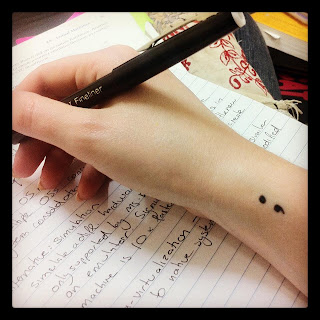Part of a series on Web 2.0 Applications
MySpace. I imagine if I log into my old, old profile I'll see it occupying a virtual ghost town of rundown, abandoned walls and inactive profiles wearing out-of-fashion clothes and standing forlornly on street corners. Ads might blow past like tumbleweeds, as I navigate through the remains of a once-great social civilisation.
So where did MySpace go wrong?
In competing with Facebook over who could offer the best social platform, MySpace failed to follow some important best-practices. I'll take a look at these, but first...
What's a web platform?
In the olden days before software was written for the web, it was written for a specific platform, like Windows or Linux. Today, through the combined powers of Web 2.0, HTML5 and friends applications can be "platform independent", running in a web browser on almost any machine. The web itself has become the platform.2.0 applications such as Facebook, Flickr, Amazon and eBay provide their own platforms, enabling developers to produce third-party apps that integrate with those sites in a variety of ways. You see this in action whenever you use an app on Facebook or log into another site using your Facebook credentials. (For further discussion about the properties and types of web platforms, see Platforms on the Web are Platforms on a Platform and this article which has a much less catchy name.)
MySpace vs Facebook
From 2005 to early 2008, MySpace was the world's most popular social networking site. In its heyday it competed with Facebook, but Facebook eventually won and now not even the uncool kids will admit to using MySpace. (For a more in-depth comparison of Facebook and MySpace, this article is worth a read.)MySpace failed to follow these web platform best practices:
- Offer APIs to your service
Offering an open API is key to developing a successful web platform. The API enables users and developers to create programs that interact with, plug into or run on your site. It's also a way to get users to work for you, developing the functions they want and integrating them into your site.
It's significant that Facebook was the first social networking service to open up its API to the public. This article dates from when the Facebook API was released. MySpace's API was released about five months after Facebook's. Failure to make the API available earlier must have been significantly damaging at the time, when Facebook and MySpace were in direct competition.
In the article's comments a few people speculate that one day Facebook will be bigger than MySpace. If only they knew. - Design for remixability; and Granular addressability of content
It has been suggested that another reason for MySpace's failure is that it was primarily viewed as a social networking site. Valuable content was available but users could only access it through the homepage. If this content had been more accessible or remixable, MySpace might have been more widely used. - Apply API best practices
Under best practices an open API should provide the features that are actually required by users.
MySpace offered a high level of user customisation, however this feature was never user friendly and was never part of the API:
"It looked terrible and it was this kind of awful rainbow of attempts to define different aspects of your personality. But you can't forget that it was really hard to do. You had to paste lots of different pieces of cff and java all over the place. People didn't know what they were doing but they went through incredible amounts of effort. In some ways, it was the most glorious hacking adventure that's ever existed online."
For a laugh, take a look at these ugly MySpace pages.
Enclosing this customisation feature within the API would have made the process more user friendly. It would also have made the profiles more secure, by placing more restriction on the user-defined scripts that could be used.
- Use your platform to build customer trust and loyalty
MySpace lost trust and loyalty in a number of ways. In addition to being ugly, MySpace's unrestricted customisations made the site look and feel unsafe. Pressure to monetise caused a spammy amount of advertising. Music-hawking spam was another problem, with unsolicited friend requests coming in regularly from random bands. Pages were also slow to load because of large music files, and annoying music would often play unexpectedly if you were browsing profiles.
In failing to follow these best practices, MySpace dropped the ball and watched, sadly, as it slowly bounced away.
Goodbye MySpace, hello ... new Myspace
MySpace has now picked up that ball and is inviting the world to play a different game: new Myspace.In January 2013, the site reinvented itself as a platform for showcasing artists, especially musicians, and for fans and artists to communicate. Kind of like Spotify and SoundCloud; this article gives a good summary of the new features. Myspace has dropped the camel case, and it looks like an entirely new product is emerging under the badge of the old one.
The new site looks really promising to me but I do wonder whether this reinvention has come too late?
So, what are your thoughts? Do you miss MySpace? Which was your favourite: MySpace or Facebook? C'mon, comments ... hit me with them!
Amber